In the whirlwind realm of Software as a Service (SaaS), mastering the art of technical SEO is like holding a golden ticket for making your digital offering stand out to eager eyes. This all-encompassing guide dives deep into the world of technical SEO for SaaS companies, offering you a treasure map to ensure your service isn’t just another needle in the digital haystack but a shining beacon for potential users.
We’ll walk you through everything from the nitty-gritty of conducting a comprehensive technical SEO audit to tackling those all-too-common snafus head-on. By the end of this technical SEO guide, you’ll be wielding the know-how to keep your technical SEO strategy afloat and sailing smoothly toward success.
SAAS Technical SEO Checklist
- Perform deep keyword research
- Fix on page SEO
- Build topical maps
- Build SEO-friendly URLs
- Optimize meta descriptions, headlines, and title tags
- Remove bad backlinks
- Write catchy headings
- Be original and unique
- Make your site readable for everyone
- Build relevant internal and external links
- Insert images and add alt tags
- Create CTAs that clearly stand out
- Incorporate schema markup
- Make it mobile-friendly

What Is Technical SEO?
Technical SEO isn’t just about ticking boxes; it’s about fine-tuning your website’s engine to turbocharge its visibility and climb the search engine ranks.
For SaaS ventures, technical SEO isn’t just important; it’s your digital lifeline. It’s about revving up your website’s engine, ensuring it purrs perfectly for both the user experience and organic traffic growth, paving the way for more conversions.
Embarking on your technical SEO journey means rolling up your sleeves to audit, optimize, and perpetually polish your website’s speed, architecture, and all-important structured data, ensuring your site isn’t just seen but also favored by search engines.

Why Is Technical SEO Important For SAAS?
Technical SEO is the secret sauce that can catapult your website from the depths of search engine results to the coveted top spots.
Mobile optimization is the talk of the town, and for good reason. With the mobile audience ballooning, making sure your SaaS site plays nice with a spectrum of devices is non-negotiable. Then there’s the speed factor—your site’s loading speed isn’t just a convenience; it’s a cornerstone of user satisfaction and search engine love.
A sluggish site can send potential users bouncing faster than you can say “SEO.” By zeroing in on stellar user experience—crystal-clear navigation, compelling content, and an intuitive design—you’re not just keeping users hooked; you’re turning them into advocates and customers.
Focusing on the technical aspects of website optimization like site speed, mobile responsiveness, and proper URL structures, SaaS businesses can ensure that their platforms are easily crawlable and indexable by search engines. This not only boosts their chances of appearing higher in search results but also helps in reaching a wider audience of potential customers.
Implementing schema markup, optimizing meta descriptions, and improving internal linking can further strengthen the overall SEO strategy of a SaaS company, leading to better brand awareness and increased conversions. In today’s competitive digital landscape, investing in technical SEO optimization is a must for any SaaS business looking to stay ahead of the competition and maximize its online presence.

How To Perform a Technical SEO Audit for SAAS?
Performing a technical SEO audit for a SaaS website involves evaluating key elements to identify and rectify any technical SEO issues hindering search engine performance.
One crucial aspect to consider during a technical SEO audit is website speed optimization. Slow-loading pages can negatively impact user experience and overall search rankings.
Examining the site structure is essential to ensure search engines can efficiently crawl and index all content. Conducting a thorough URL optimization analysis helps in making URLs SEO-friendly and descriptive, enhancing organic search visibility.
Evaluating mobile responsiveness is vital to cater to the increasing number of mobile users and to uphold search engine rankings for mobile searches.
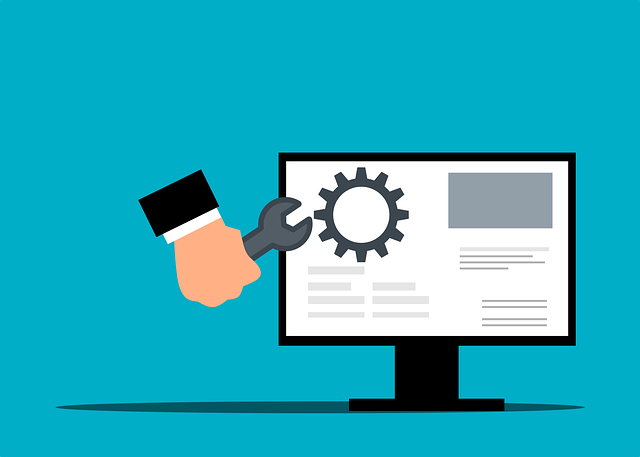
Fix On-Page SEO Issues
On-Page SEO stands as the cornerstone of any successful SEO strategy, focusing on optimizing individual web pages to rank higher and earn more relevant traffic in search engines. This discipline involves refining the content and HTML source code of a page to make it as search engine friendly as possible.
Unlike off-page SEO, which revolves around external signals like backlinks, on-page SEO is squarely in your control, offering a direct pathway to influence your website’s visibility and user engagement.
At the core of on-page SEO is the optimization of elements such as title tags, meta descriptions, and content quality. Title tags, acting as the headline of your page in search engine results, should be compelling and include main keywords to improve relevance and click-through rates. Meta descriptions provide a brief summary of what users can expect from the page, serving as an opportunity to engage users from the SERPs.
Content quality, however, is where on-page SEO truly shines. High-quality, relevant content that satisfies user intent is paramount. This involves not only incorporating targeted keywords naturally throughout your text but also ensuring that your content provides real value to your audience. Utilizing headings (H1, H2, H3) effectively organizes your content and aids search engines in understanding the structure and key points of your page.

Check Website Speed
At the heart of a technical SEO audit lies the quest for speed. Yes, in the digital universe, speed is king. A website that takes its sweet time loading is a no-go.
Analyzing and optimizing website speed is crucial for ensuring a smooth user experience and meeting Core Web Vitals benchmarks set by search engines.
Kick off your speed sleuthing with tools like
- Google PageSpeed Insights
- GTmetrix
These digital detectives offer you a peek under the hood, revealing what’s slowing your site down, from sluggish First Contentful Paints to pesky Cumulative Layout Shifts. They don’t just point out problems; they hand you a roadmap to a swifter site, suggesting everything from image compression escapades to code cleanup crusades.
Implementing image optimization techniques like compressing images, leveraging browser caching, and reducing server response times can significantly boost website speed. Ensuring clean and efficient code, minifying CSS and JavaScript files, and optimizing web fonts are additional best practices that contribute to faster loading times.

Analyze Website Structure
Next up, take a hard look at your website’s architecture. Think of your site as a library. If books (your content) are scattered all over the place, finding anything becomes a frustrating treasure hunt. You want a Dewey Decimal system for your digital content—intuitive, accessible, and search engine-friendly.
A well-organized site isn’t just a boon for your human visitors; it’s like rolling out the red carpet for search engine crawlers. A logical hierarchy not only aids in seamless navigation but also ensures that the crawlers can index your content without breaking a sweat.
This means structuring your site with clear categories and subcategories, making it a breeze for users and crawlers alike to find what they’re looking for. Remember, a happy crawler equals a happy ranking.

Review URL Structure
Don’t overlook the power of a well-crafted URL. Your URLs should be the GPS of your website—clear, concise, and guiding users (and search engines) exactly where they need to go. A URL optimization overhaul can turn a confusing maze of web addresses into a streamlined navigation highway, boosting your site’s SEO appeal and making every page a beacon of findability.
When considering the importance of URL structures for a SaaS site, it’s crucial to focus on creating well-organized, descriptive URLs that accurately reflect the content on the page. Incorporating relevant keywords in the URL helps search engines understand the page’s context, improving its chances of ranking higher in search results.
Optimizing URLs also involves using hyphens to separate words, keeping them concise and readable. A logical URL structure benefits SEO efforts and enhances user experience, making it easier for visitors to navigate the website and find relevant information.

Check for Duplicate Content
Tackling the slippery slope of duplicate content is like embarking on a quest to ensure your website’s kingdom remains undisputed in the vast realm of search engines. In the grand saga of technical SEO audits, identifying and resolving duplicate content is akin to slaying a stealthy dragon that threatens to undermine your domain’s sovereignty in the digital landscape.
Why Duplicate Content Is Your Hidden Foe
Duplicate content is a sneaky adversary. It lurks in the shadows of your website, muddying the waters for search engines trying to spotlight your most valuable pages. The presence of these digital doppelgängers confuses the mighty algorithms, making it a Herculean task for them to decide which version of your content deserves the limelight.
The result? Your pages may be relegated to the background chorus, missing out on their solo performance in search results, leading to a dip in organic traffic and a somber ballad for your SEO efforts.
The Arsenal Toolbox for Combatting Duplication
Fear not, for there are mighty tools at your disposal to vanquish this foe and restore order to your online realm.
- Canonical Tags: Think of canonical tags as the royal decrees of your website. By implementing these tags, you tell search engines which version of a page is the sovereign—the one true page to rule them all. This ensures that even if duplicate content exists, search engines know which page to crown in their search results, preserving the integrity of your domain’s visibility.
- 301 Redirects: Deploying a 301 redirect is like opening secret passageways from all duplicate content back to the original, ensuring that all visitors (and search engine crawlers) are guided to the rightful ruler of the content kingdom. This not only consolidates your SEO strength but also enhances user experience by preventing your audience from wandering into identical halls of content.
- Meta Robots Tags: Enlisting the use of meta robots tags is akin to setting up guard posts at the gates of your content. These tags can instruct search engines on which pages to march past (not index) and which to salute (index). By strategically deploying these tags, you can prevent the indexing of duplicate content, ensuring that your SEO army remains focused on defending and promoting your original content.

Optimize for Mobile Devices
In the realm where mobile reigns supreme, optimizing a SaaS website for mobile devices is akin to rolling out the red carpet for most of your digital subjects. It’s not just about making your site look pretty on a smaller screen; it’s about ensuring it performs like a champion sprinter—fast, efficient, and effortlessly navigable, no matter the device.
Responsive design is your trusty steed in this quest, allowing your site to adapt to any screen size fluidly, ensuring a consistent and engaging experience of its mobile version for users across all devices. Incorporate touch-friendly interfaces and streamlined navigation to make interactions a breeze.
Remember, every second counts, so aim for accelerated loading times to keep your audience captivated. Slim down your site’s armor by optimizing multimedia elements for swift mobile viewing and employing mobile-centric tools to sharpen your edge in the competitive digital arena.
By championing mobile optimization, you’re not just enhancing the user experience but boosting your site’s search engine standing and forging a path to conversion and retention success.
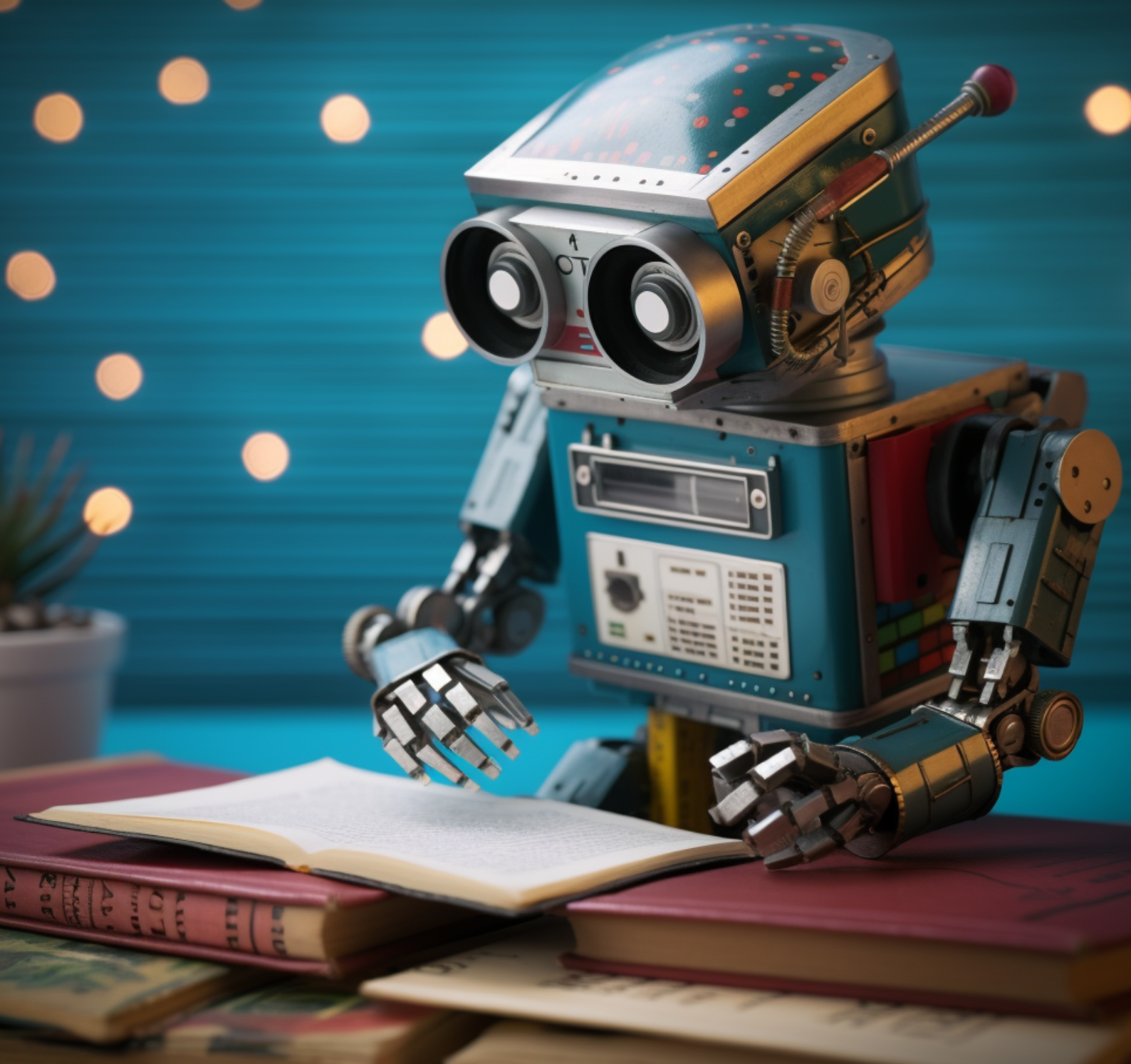
Review Robots.txt and XML Sitemap
Navigating the complex web of digital content requires a clear and concise map for search engine crawlers—this is where your Robots.txt file and XML sitemap step into the limelight.
Think of Robots.txt as the guardian at the gates, directing search engine bots on where they may tread within your digital domain. Meanwhile, the XML sitemap serves as an invaluable treasure map, guiding these digital explorers to your site’s most precious content jewels.
Ensure your Robots.txt file is without error and speaks clearly to search engines, letting them know which corridors to explore and which to bypass. Keep your XML sitemap polished and up-to-date, reflecting your site’s latest treasures (pages) for search engines to index. These tools ensure your website’s content is discovered, understood, and correctly ranked in the vast digital expanse.

Check for Broken Links
Identifying and fixing broken internal links is essential for maintaining a seamless user experience, improving site credibility, and enhancing search engine rankings.
Embarking on a digital journey only to encounter broken links is like hitting a pothole on the information superhighway—it’s jarring and can throw off your users’ journey, tarnishing their perception of your digital realm. Moreover, search engines view these broken paths as signs of neglect, potentially marring your site’s reputation and search ranking.
When users encounter broken links on a website, it can lead to frustration and a negative perception of the site’s reliability. In addition, search engines view broken links as a sign of poor website maintenance, potentially impacting the site’s ranking in search results.
Internal linking structure is crucial in enhancing website navigation and ensuring visitors can easily access relevant content.
Utilize the wizardry of tools like Google Search Console to unearth and mend these broken links, restoring the seamless flow of navigation and ensuring your domain remains a trusted and credible source of information. A robust internal linking strategy not only aids in navigation but also enhances your SEO by illustrating the rich tapestry of interconnected content within your site.

Analyze Site Navigation
The art of site navigation is akin to charting a course through uncharted waters—it’s essential for guiding your users on an enlightening and efficient journey. Analyze your site’s navigational structure to ensure it’s intuitive and user-friendly, allowing easy access to your domain’s most valuable ports (pages).
Evaluating your site’s navigation and internal linking structure is crucial for ensuring a smooth sailing experience for your users and search engine crawlers alike.
By strategically placing internal links, you can highlight pathways to important content, distribute SEO power throughout your site, and help search engines understand the hierarchy and relevance of your pages. This strategic approach not only enhances user experience but also bolsters your site’s visibility and ranking in the vast sea of digital content.

What Are The Best Practices For Technical SEO for SAAS?
Implementing best practices for technical SEO in SaaS involves optimizing site’s performance, content structure, and user experience to enhance visibility and attract organic traffic.

Optimize Website Speed and Performance
Boosting your SaaS platform’s website speed and performance is synonymous to turbocharging your digital vehicle, ensuring it zips through the information superhighway, delivering a seamless user experience that keeps visitors engaged and reduces the likelihood of them bouncing off to a competitor.
Caching is your first line of defense in this speed optimization battle; implementing both browser and server-side caching allows frequently requested data to be stored locally, slashing load times dramatically and smoothing the path for repeat visitors.
Compressing images without sacrificing quality is another critical strategy, ensuring your site remains visually appealing while cutting down on the heavy load times that images often bring. Deploying Content Delivery Networks (CDNs) casts a wider net by distributing your content across the globe, bringing it closer to your users and speeding up content delivery in the process.
Lastly, don’t overlook the foundation of your digital fortress – server improvements, such as upgrading to more robust hardware or switching to a nimbler hosting provider, can be the linchpin in achieving blazing-fast response times and elevating your site’s overall performance, setting the stage for increased organic traffic and a thriving SaaS platform.
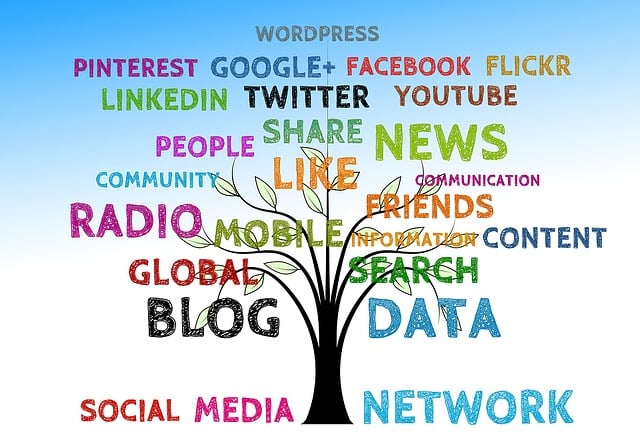
Use Structured Data Markup
Leveraging structured data markup via schema markups gives search engines a flashlight in the dark, illuminating your website’s content for a clearer, more effective display in search results, thus significantly boosting visibility and click-through rates.
By embedding schema markups, you essentially provide a blueprint of your site’s content, detailing critical information like product prices, customer reviews, and event dates. This not only simplifies the task for search engines to accurately index and showcase your content but also elevates your presence in search results with rich snippets.
These snippets, rich in detail and visually engaging, not only draw in more clicks but also position your content a cut above the rest, enhancing user attraction and competitive edge.

Implement HTTPS and SSL
Fortifying a SaaS website with HTTPS and SSL protocols is not just a security measure; it’s a cornerstone of building trust and credibility in the digital realm, while also serving as a vital boost to your site’s search engine ranking.
The padlock icon that accompanies HTTPS is more than a symbol; it’s a promise to your visitors that their data is safeguarded through end-to-end encryption, thwarting potential cyber threats and ensuring safe information exchange. SSL certificates play a critical role in this security framework, verifying your site’s authenticity and protecting users from falling prey to fraudulent sites masquerading as your legitimate business.
In the world of online interactions, trust is the currency of choice, and a secure, encrypted connection is a foundational pillar of establishing that trust with your audience. Moreover, Google, recognizing the importance of security, rewards HTTPS-enabled sites with a favorable position in search results, thus not only elevating your site’s visibility but also its stature and trustworthiness among users.

Utilize Canonical Tags
Employing canonical tags on your website’s indexed pages acts as a strategic beacon for search engines, guiding them to your content’s authoritative version amidst a sea of duplicates. This SEO tactic is crucial for clarifying to search engines which URL represents the master copy of your content, thereby averting the pitfalls of confusion and ensuring your prime content secures its rightful spot in the search results spotlight.
Canonical tags serve as the linchpin in preserving and enhancing your site’s link equity; by earmarking the canonical URL, you channel the collective strength of various content iterations towards bolstering the visibility and authority of your primary page.
This consolidation is instrumental in elevating your content’s standing in organic search rankings, providing a safeguard against the dilution of your SEO efforts. By judiciously applying canonical tags, you navigate away from the treacherous waters of duplicate content penalties, allowing search engines to accurately index and elevate your chosen URL, thus safeguarding your site’s SEO integrity and performance.

Optimize Images
Optimizing images is a critical step in refining your SaaS platform’s digital presence, blending the art of visual appeal with the science of SEO and accessibility. By embedding descriptive alt text into your images, you not only enhance your site’s SEO footprint but also extend an inclusive hand to visually impaired users, ensuring your content is accessible to a broader audience.
The strategic selection of image file formats, such as JPEG for photographs and PNG for graphics with transparent backgrounds, strikes a balance between preserving visual quality and minimizing file size, leading to quicker page load times and a smoother user experience.
The application of compression techniques acts as a behind-the-scenes force, reducing image file sizes without diminishing their aesthetic value, thereby accelerating your site’s performance. Moreover, weaving relevant keywords into your images’ filenames and metadata acts as a beacon to search engines, signaling the relevance of your visuals to user queries.
This meticulous approach to image optimization not only elevates your platform’s visibility in search engine results but also drives user engagement, making it a quintessential practice for any SaaS platform looking to thrive in the competitive digital landscape.

Use SEO-Friendly URLs
Crafting SEO-friendly URLs is akin to laying down a clear, navigable map for both search engines and users, guiding them effortlessly to your SaaS platform’s most valuable destinations. By embedding relevant keywords within these digital pathways, you illuminate the road to your content, enhancing discoverability and inviting more organic traffic to explore your offerings.
A URL structure that mirrors your content’s hierarchy not only clarifies the journey for search engines but also enriches the user experience, making each click a step towards satisfaction and engagement.
The art of URL optimization is in its simplicity and clarity—creating short, meaningful, and readable links that immediately convey the essence of the page’s content. This straightforward approach not only aids in boosting your position in search results but also elevates click-through rates by offering potential visitors a preview of what to expect, thereby enhancing engagement and paving the way for higher conversion rates.
In the competitive arena of SaaS, where every detail counts, optimizing your URLs with a focus on relevance, structure, and user-friendliness is a strategic move that can significantly impact your platform’s online success.

Implement Proper Redirects
Implementing proper redirects such as 301 redirects for permanent changes and 302 redirects for temporary moves preserves link equity, user experience, and search engine rankings for a SaaS website.
301 redirects are crucial when permanently moving a page or website to a new URL. They inform both users and search engines that a new one has replaced the old URL. This helps in maintaining the SEO value built over time by transferring the link authority to the new URL. On the other hand, 302 redirects are ideal for temporary situations.
Using the correct redirect types prevents the loss of valuable traffic and ensures a seamless transition for visitors. It also plays a vital role in maintaining the site’s overall SEO health and authority, which is essential for ranking high in search engine results.
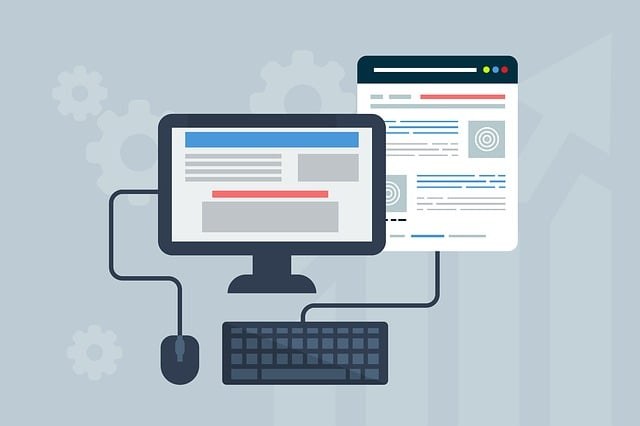
Utilize a Responsive Design
Utilizing a responsive design that adapts to various devices and screen sizes improves mobile friendliness, loading speed, and overall user experience, leading to higher engagement and search engine rankings for SaaS websites.
Responsive design ensures that your SaaS website looks great and functions seamlessly on smartphones, tablets, and desktops without compromising the design or functionality. This adaptability not only enhances user experience but also makes it easier for potential customers to access your site on any device.
By optimizing for mobile devices, you reduce bounce rates and increase conversion rates, as users are more likely to stay on a site that loads quickly and is easy to navigate. This improved performance can have a significant impact on your bottom line.

The Strategic Power of Link Building in SEO
Link building stands as one of the pivotal strategies in the realm of SEO, serving as a critical bridge that connects your SaaS platform to the broader digital ecosystem. This process involves acquiring hyperlinks from other websites to your own, a method that search engines like Google use as a key indicator of a site’s quality and relevance.
The more high-quality, relevant links pointing to your site, the more authority search engines attribute to your platform, significantly impacting your visibility and ranking in search engine results pages (SERPs).
The importance of link building extends beyond mere search engine perception. It’s about weaving a network of digital pathways that lead audiences back to your SaaS solution, driving organic traffic and enhancing your site’s credibility and trustworthiness.
Each link serves as a vote of confidence from one site to another, signaling to both users and search engines that your content is valuable, authoritative, and worthy of citation. In the competitive landscape of SaaS, link building is not just an SEO tactic; it’s a strategic endeavor to elevate your brand’s digital presence, foster relationships with other industry players, and ultimately, catalyze your platform’s growth and success in the market.

Best Tools For Technical SEO
In the intricate world of technical SEO audits and optimization, leveraging the right tools is where you equip yourself with a high-powered microscope and a detailed map to navigate the complex digital landscape.
These tools analyze page speed, mobile-friendliness, and other critical factors affecting SEO performance, guiding webmasters in making informed decisions and implementing impactful changes.

Google Search Console
Google Search Console (GSC) is a powerful tool that offers detailed search engine data, performance metrics, and technical insights to help optimize a website’s presence in Google search results. You can easily get data on indexing status, search queries, and backlink profile.
With GSC, webmasters can dive deep into their website’s performance, analyzing key metrics like clicks, impressions, click-through rates, and average position for various search queries. This data enables them to fine-tune their content and design strategies to enhance user engagement and visibility.
GSC provides valuable information about crawl errors, indexing status, and security issues, enabling users to address potential problems promptly and maintain a healthy website. By leveraging these features, website owners can refine their SEO efforts, identify trends, and enhance their online presence effectively.

Screaming Frog
Screaming Frog is a comprehensive SEO crawling tool that enables in-depth technical SEO audits, website analysis, and optimization recommendations for improving search engine visibility and performance.
Screaming Frog can provide valuable insights into factors affecting a site’s overall SEO health by crawling through websites. One of its key features is the ability to identify broken links, drastically impacting a website’s ranking on search engine results pages. This tool allows users to analyze metadata, check for duplicate content, and uncover issues with page titles and descriptions.
Screaming Frog’s data gathering capabilities go beyond link checking, as it can help extract crucial information such as web page response codes, redirects, and canonical tags. This data is essential for optimizing a website’s structure and ensuring smooth user experience, ultimately improving search engine rankings.

Ahrefs
Ahrefs emerges as an indispensable ally in the arsenal of SEO tools, offering a comprehensive suite of features that cater to both technical SEO audits and broader search engine optimization strategies. Renowned for its robust site explorer, keyword research capabilities, and competitive analysis, Ahrefs provides an in-depth look into your website’s backlink profile, organic search traffic, and ranking keywords.
Ahrefs is an industry standard toolkit for to streamline your technical SEO efforts, offering unparalleled insights into backlink profiles, keyword opportunities, and site health that are essential for navigating the complexities of SEO with a great user interface.
At the heart of Ahrefs is its powerful Site Audit feature, which meticulously scans a website for common SEO issues and provides actionable insights for improvement. This includes detecting slow-loading pages, understanding the depth of internal linking, and identifying technical setbacks like 404 errors or problematic redirects.
Ahrefs stands out for its ability to track a website’s backlink profile, offering unparalleled insights into both the quantity and quality of backlinks, an essential factor for SEO success.
Moreover, Ahrefs’ Content Explorer and Keywords Explorer tools are invaluable for content marketers and SEO professionals aiming to refine their content strategy and uncover high-potential keyword opportunities.
By leveraging Ahrefs, users can pinpoint which content types and topics are performing well in their niche, alongside analyzing the search volume, keyword difficulty, and ranking history for specific terms.
Integrating Ahrefs into your SEO toolkit enhances your capacity to make data-driven decisions, streamline your SEO workflow, and stay ahead in the competitive digital landscape. Whether you’re aiming to boost your site’s technical SEO foundation, elevate your content strategy, or outmaneuver competitors, Ahrefs offers the insights and tools necessary to achieve your search engine optimization goals.

Google Analytics
Google Analytics emerges as an indispensable tool for SaaS companies aiming to navigate the complexities of digital engagement and user behavior. This powerful platform provides a wealth of data that can be harnessed to glean insights into how users interact with your SaaS website, from their first click to the final conversion.
By integrating Google Analytics into your SaaS platform’s digital strategy, you unlock the potential to meticulously analyze traffic sources, user engagement patterns, conversion rates, and much more. This enables a data-driven approach to understanding which aspects of your site resonate with your audience and which areas may require optimization.
The real power of Google Analytics for SaaS lies in its ability to segment user data, track goals, monitor funnel conversions, and identify the paths users take through your site. This information is crucial for refining user experience, enhancing the effectiveness of your marketing campaigns, and increasing customer retention.
It also provides valuable insights into the customer journey, helping to pinpoint potential drop-off points and opportunities for improvement. By leveraging the insights gained from Google Analytics, SaaS companies can make informed decisions that drive growth, improve customer satisfaction, and boost overall business performance in the competitive digital landscape.
Frequently Asked Questions
What is Technical SEO for SAAS?
Technical SEO for SAAS is the process of optimizing the technical aspects of a Software as a Service (SAAS) website to improve its search engine visibility and rankings. This includes optimizing website structure, page speed, and other technical elements to ensure that the website is easily crawlable and indexable by search engines.
Why is Technical SEO important for SAAS websites?
Technical SEO is important for SAAS websites because it directly impacts their search engine visibility and rankings. By optimizing technical elements, such as website structure and page speed, SAAS websites can improve their chances of being found by potential customers and increase their organic traffic.
What are some key elements of Technical SEO for SAAS?
Some key elements of Technical SEO for SAAS include website structure, page speed, mobile-friendliness, URL structure, XML sitemaps, and canonical tags. These elements help search engines understand and index the website’s content accurately, improving its visibility and ranking potential.
How can I improve the website structure for better Technical SEO?
To improve website structure for better Technical SEO, make sure to have a clear and intuitive hierarchy, use breadcrumb navigation, optimize internal linking, and use HTML sitemaps. These elements help search engines crawl and understand the website’s content, which can lead to better rankings.
Why is page speed important for Technical SEO?
Page speed is important for Technical SEO because it directly affects user experience and search engine rankings. Slow loading pages can negatively impact user experience, leading to higher bounce rates and lower rankings. Therefore, optimizing page speed is crucial for a successful Technical SEO strategy.
How can I optimize my SAAS website for mobile devices?
To optimize a SAAS website for mobile devices, make sure to use a responsive design, optimize images and videos, and utilize AMP (Accelerated Mobile Pages). Mobile optimization is important for Technical SEO as it allows for a better user experience and can lead to higher search engine rankings.


0 Comments